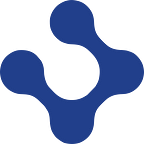Difference between Godotenv vs Viper in Golang
Hai everyone, long time no see… I would like to share important information according to the title above.
We know that using env on golang project is very important and useful because with env we can manage the configuration in different development environments like development, staging and production. Without env we will have trouble changing the development environment from development to staging and vice versa.
In the golang project there are 2 libraries that are often used, godotenv and viper.
Ok let’s create the new project.
mkdir golang-viper
cd golang-viper
code .Add go.mod with the same name project or other
go mod init golang-viperInstall the godotenv dan viper packages.
go get github.com/spf13/viper
go get github.com/joho/godotenv## Using Viper ##
Create a new file main.go and copy the following code
package main
import (
"fmt"
"os"
"github.com/spf13/viper"
)
func main() {
viper.AddConfigPath("env")
viper.SetConfigType("env")
viper.SetConfigName("app")
err := viper.ReadInConfig() // Find and read the config file
if err != nil { // Handle errors reading the config file
panic(fmt.Errorf("fatal error config file: %w", err))
}
fmt.Println("DB_HOST from config:", viper.GetString("DB_HOST"))
fmt.Println("DB_PORT from config:", viper.GetString("DB_PORT"))
}Explained:
viper.AddConfigPath("env")locationenvon your project, this projectenvinenvdirectory.viper.SetConfigType("env")type ofenvfile, in viper we useenv,yamlandjsonfile. This project usesenvfile.viper.SetConfigName("app")Name of theenvfile. This projectenvfile will have the nameapp.env. You can createenvfile likeapp.envorapp.yamlorapp.json.
Next to read the configuration from env file you need to add viper.ReadConfig(). Next, to read the contents of the env we use viper.getString and put the key env file.
Below is the contents of the envfile:
DB_HOST=localhost
DB_PORT=5432Run the project:
go run .➜ golang-viper go run .
DB_HOST from config: localhost
DB_PORT from config: 5432
➜ golang-viper ## Using Godotenv ##
Using this library is very simple and easy, just put the code below on your configuration file:
package main
import (
"log"
"os"
"github.com/joho/godotenv"
)
func main() {
err := godotenv.Load()
if err != nil {
log.Fatal("Error loading .env file")
}
dbHost := os.Getenv("DB_HOST")
dbPort := os.Getenv("DB_PORT")
fmt.Println("dbHost: ", dbHost)
fmt.Println("dbPort: ", dbPort)
}Yes very easy with godotenv, just put:
godotenv.Load()Run the project:
➜ golang-viper go run .
dbHost: localhost
dbPort: 5432
➜ golang-viper## Conclusion ##
- Using godotenv and viper actually depends on the project being made, if it’s a simple project using godotenv is the right choice.
- The use of different
envfile options and we can flexibly set the viper option is the right one.
Enigma IT Bootcamp
Information Technology Company
For Recruitment:
📧: recruitment@enigmacamp.com
📞: +62 813 8711 8339
For Partnership:
📧: sales@enigmacamp.com
📞: +62 21 2780 6212